 MuseScore is a free cross-platform WYSIWYG music notation program that offers a cost-effective alternative to commercial programs such as Sibelius, Finale and Capella.
MuseScore is a free cross-platform WYSIWYG music notation program that offers a cost-effective alternative to commercial programs such as Sibelius, Finale and Capella.You can print beautifully engraved sheet music or save it as PDF or MIDI file.
MuseScore works with many different formats, including PDF and MID. Plug-ins will also extend MuseScore's functionality. It lacks the advanced options and tools from more professional applications like Finale, but it's perfectly usable and adequate for the amateur composer who just needs a free app to create music at home.
Some highlights:
WYSIWYG, notes are entered on a "virtual note sheet"
Unlimited number of staves
Up to four voices per staff
Easy and fast note entry with your keyboard, mouse, or MIDI keyboard
Integrated sequencer and FluidSynth software synthesizer
Import and export of MusicXML and Standard MIDI Files
Available for Windows, Mac and Linux
Translated in 47 languages
GNU GPL licensed
Unlimited number of staves
Up to four voices per staff
Easy and fast note entry with your keyboard, mouse, or MIDI keyboard
Integrated sequencer and FluidSynth software synthesizer
Import and export of MusicXML and Standard MIDI Files
Available for Windows, Mac and Linux
Translated in 47 languages
GNU GPL licensed
Do you still compose music with pen and paper? If so, then you should know you can also do it with the help of your computer. MuseScore lets you do this in a very easy way, either from scratch or using any of the score templates included in the program. It features dozens of musical elements, such as notes, clefs, keys, and time. Just by dragging and dropping them on the interface, you can effortlessly add them to your composition.
Whenever you want to hear your composition, simply use MuseScore's built-in player. It has support for multiple instrument sounds to allow you to hear the full effect of your creation. Alternatively, you can simply plug in your MIDI keyboard. Don't forget that you can also look for help on the website forums, or download the MuseScore Handbook.
With MuseScore you can easily create your own music, listen to it and save professional-looking scores.
Features:
Multilingual
MuseScore is available in English (American and British), German, French, Dutch, Spanish, Italian, Portuguese, Russian, Galician, Turkish, Brazilian Portuguese, Hindi, Danish, Finnish, Swedish, Norwegian Bokmål, Traditional Chinese (Taiwan), Ukrainian, Arabic, Polish, Romanian, Greek, Simplified Chinese, Hungarian, Thai, Japanese, Czech, Catalan, Slovene, Faeroese, Slovak, Lithuanian, Croatian, Belarusian, Vietnamese, Esperanto, Persian.
Several other languages have been partly translated.
Several other languages have been partly translated.
Up to four voices per staff:
Lyrics, unlimited number of verses:
Embedded Pictures:
Cue staves:
Automatic note head positioning in chords:
Drum notation
Cross staff beams
Download
Stable versions
- Ubuntu official: There are ready-to-install packages for Ubuntu in the "universe" repository. The packages provided are often older versions than the current stable version. Please consult your favorite package manager for the "mscore" package, or click here to install directly from your browser.
- Ubuntu stable backports: The most recent stable release, backported from Debian (as opposed to the supported, and often older, official Ubuntu package), is always available in the mscore-stable repository. Please be aware that this package will not necessarily receive support from the Ubuntu or Debian developers.
- Debian: The package "mscore" has been available in Debian (and derivatives) since lenny, and can be installed from the main repository using your favorite package manager. An up-to-date package is available for Sid and Squeeze. If you want to run the current stable version of MuseScore, you can download deb files on SourceForge.
- Fedora: Download the correct rpm package for you architecture from SourceForge or check your package manager.
- PCLinuxOS: The last stable version is available in PCLinuxOS repositories.
- openSUSE: The latest rpm packages for opensuse can be downloaded from the multimedia:musescore repository of the Open BuildService. The easiest way to get musescore for openSUSE is to use the 1-Click Install from the BuildService download site.
Prerelease versions
The prereleases are the very latest development versions of MuseScore. They are intended for testers and advanced users who want to experiment with the newest features or need access to the latest bug fixes and are willing to risk the instability of an unfinished product. Use at your own risk. Please report any bugs you find.
- Ubuntu: The latest Ubuntu prereleases can be obtained from the mscore-ubuntu PPA. Please browse to https://launchpad.net/~mscore-ubuntu/+archive/ppa for more information.
Sources
- Download the source files for the stable release of MuseScore
- How to build MuseScore using Ubuntu Linux
Subversion sourcecode repository
The latest MuseScore code is always available in the SourceForge SVN repository. For help please look at the SourceForge project page.
Requirements
- Qt gui lib version 4.6 or newer MuseScore probably does not compile with older versions
Precompiled packages are often split into "runtime package" and "development package". You need to install both packages - A recent X11 with freetype2 support and render extension (which gives antialiased screen fonts)
- ALSA Version 1.0 or newer; this is only used for midi keyboard entry
- CMake 2.4
- lame (and libmp3lame-dev)
The MuseScore development platform is Kubuntu.
Screenshots.

Custom Search
If you liked this article, subscribe to the feed by clicking the image below to keep informed about new contents of the blog:

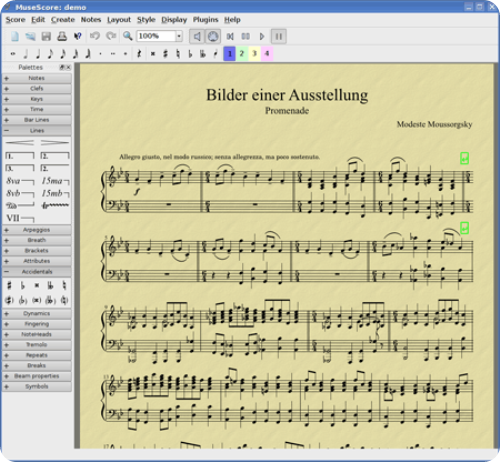

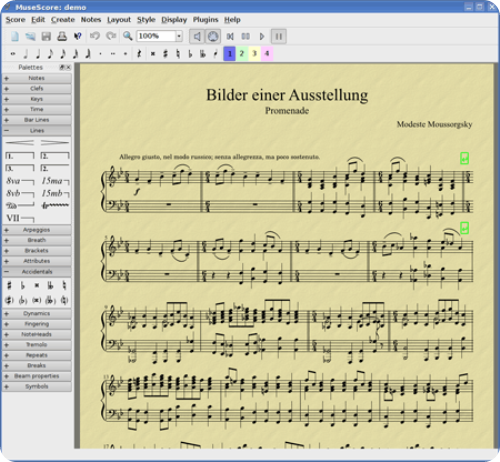
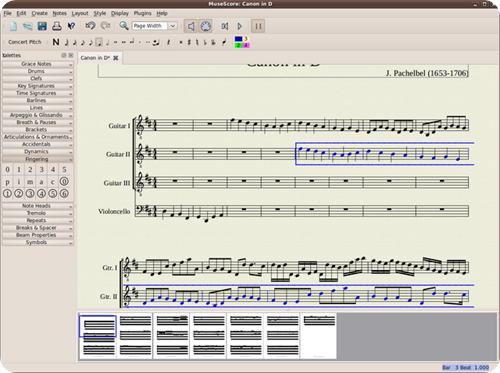
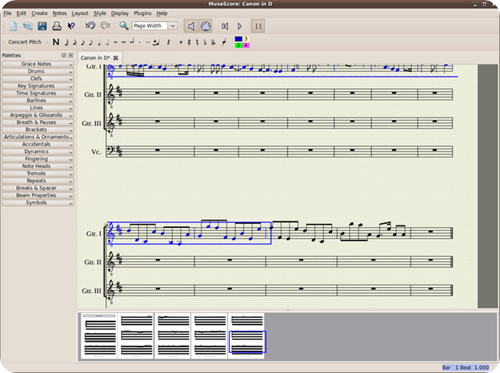
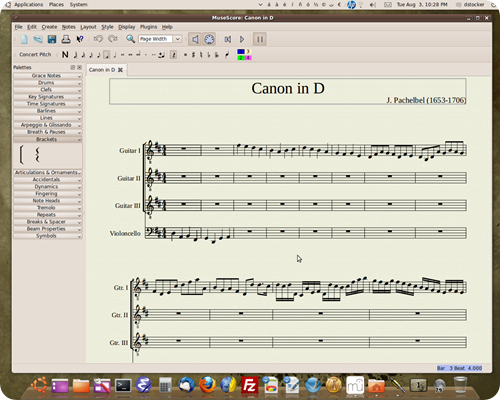
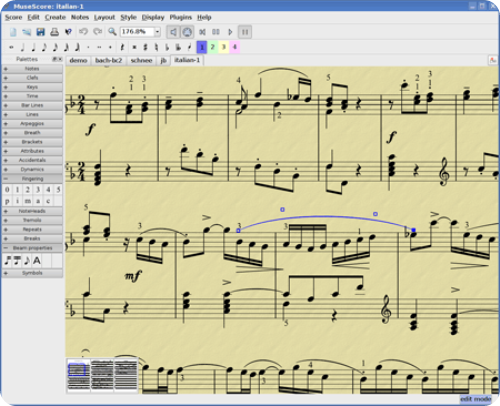
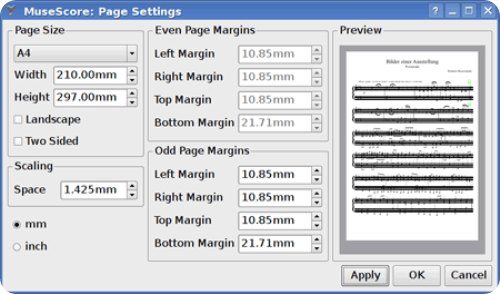
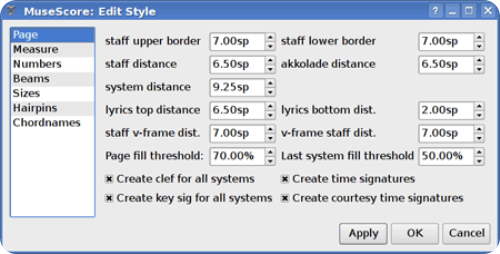
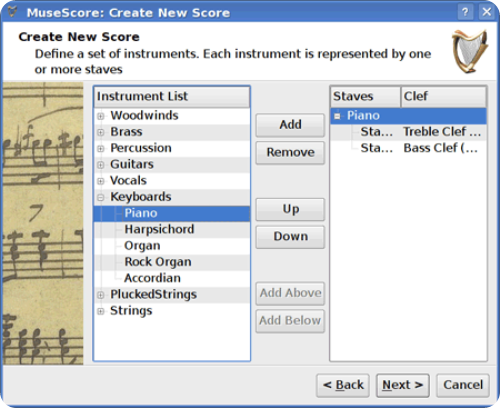







0 commenti:
Post a Comment